
Products and Solutions
We offer an AS400 based as well as web based application covering the following business area:- Enterprise Resource Planning (ERP)
- Expense Tracking System
- Time Attendance Systems
- Electronic Territory management system (ETMS)
- Payroll and Personnel System
- Recruitment System
Enterprise Resource Planning (ERP) :
For many organizations, ERP systems are the transaction systems of record. As the demands of global commerce require enterprises to become more agile and adaptive, ERP systems are providing a hub from which strategic initiatives, ranging from supplier management to product life cycle management, supply chain optimization, and customer relationship management are supported or integrated.
Jupiter 2000 ERP Software Consist of eight modules :Jupiter 2000 deliver ERP System into many different platform like AS400,IBM Websphere Application Server and power builder desktop Application.
- Purchasing Module
- Administration
- Production
- Inventory Module
- Sales Order Module
- Accounts Receivable and collection module
- Accounts Payable Module
- General Ledger Module
Expense Tracking System :
The expense tracking system is a complete system to facilitate the processing of financial and budget data. In addition to the accumulation of financial information necessary to support the accounting function, the Expenses Tracking system is designed also to allow the analysis of information in which management decisions are based.
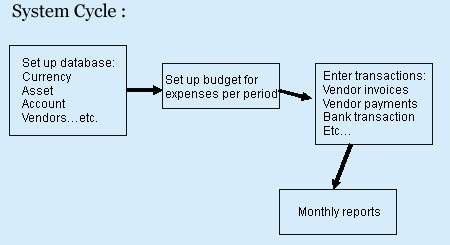
General features :
- Multi Company, Multi Currency :
Supports multiple companies, multiple currencies and multiple profit (cost) centers.- Record Look-up :
This feature enables the user to look for a code while entering data. This will give him the ability to select from a complete list of records on file.- Selection criteria while printing :
An enhanced selection criteria allow the user to print a very more easily and precisely.- Default Value :
Default value at some fields facilitates and simplifies data entry.- System security and menu build :
The system enjoy a multi level of security is built in the system to provide a real protection of accessing the data.
Time Attendance System :
This application is designed to control employees' attendance. It is connected to access machines that register enter and exit times for each employee. This data is read from the access machine and processed to calculate the attendance duration. The application is integrated with payroll application that designed by Jupiter 2000 .
Electronic Territory Management System (ETMS) :
Territory management system helps you recording, updating and analyzing your daily doctor visits. It let you easily organize your doctor visits and reflect their impact into the product movement in an online manner. In this system, you can import/export data into/from database.
Import : Import data files to all master and transaction tables. The data can be tab-delimited text.
Export : you can save the contents of any table to the file. The format is comma-separated values with column headings.
The application is designed to run under Window environment. You might use every facility of the widows within the application. The entry of each form should be followed by save to have an effect. The forms are self explained.Supported Platforms:
PC Version:
- PC
- PDA
ETMS system contains basically 3 menus as follow:This program helps user(s) to insert data, which are shared by different documents and applications.
- Data Base Setup Menu: concerned with data entry (Geographical Area, Products, Employee information ………)
- Data Base Transaction Menu: basically concerned with data entry Transaction like (Planning, Events, Sample and Gift ………)
- Data Base Report Menu: basically concerned with data entry reporting like (Geographical Area, Products, Employee information, Planning…….)
Ex.: Product groups, doctoral motives.
User(s) can retrieve that data when and where it is needed without having to enter it for different applications more than one time.
This feature will save the user(s) time, effort and makes the work more reliable.
Data base building is set once and updated whenever it needs to be.
PDA Version:
Transaction Programs Via Mobile Computing or normal screen , Appointment scheduling software is an intelligent program to schedule appointment services online (medical). The interface is simple to understand and easy to use. The benefits of this application online are that all Medical Rep. are able to view and edit the Transaction ( Year Target, Quarter Target and Actual Visits) from any computer with an internet connection. Our design intent is to make it as easy as possible for even a non-technical user to quickly view and schedule an appointment. Therefore, the presentation is stripped down to just the essentials.
Users receive on their PDAs only the list of doctors / products / entities ……… belong to them. In those programs user(s) records daily visits performed during the working day.
Visits affect targets on line. In those programs user(s) can achieve an important feature, which is having all actions.
Payroll and Personnel System :
As, employee are considered the main resources of any company; Jupiter Computer Software has the honor to present to you her payroll system to help you tracking employee attendance and compensation.
The application provides the company with concise and accurate information to allow a good control and planning for the personal manpower.
As a typical fully parameterized system, it may be implemented easily to suit the demand of any company and to be adapted according to future policies.
System Modules :
The Payroll System can be divided into the following modules:How can I achieve these functions?
- Income Module
- Deduction Module
- Insurance Module
- Tax Module
- Saving Funds Module
- Profit Sharing Module
- Loans Module
The System’s General Features:
- By follow up specific policies “rules”.
- Run process to calculate output using this process .
- Generate required output .
The following are an example of these reports:
- Full compliance with the Egyptian Labor Law.
- Compliance with any database (Oracle, Sybase, SQL Server....etc)
- Multiple Level of Security.
- Consistent design and GUI Interface.
- Support multiple companies.
- Support multiple companies.
- Support multiple sectors, multiple departments, multiple cost centers .
- There is multiple reports and inquiry features on different levels
- All set-up data report.
- Employee deductions.
- Employee allowances.
- Payroll calculation detail.
- Payroll pay slip.
- Social insurance analysis.
- Cost center analysis.
- Bank transfer advice.
- Employee loans.
- Employee skills.
- Employees leave.
- Department resources.
- Employees penalties.
- Employees annual reports.
- Employees courses.
- Employees indemnity.
- Employees missions.
- Employees contracts.
- Many others statistical reports …etc.
Recruitment System :
Features of recruitment cycle management software
- Full definition of the recruitment cycle
- Application for job will be filled whether by entering candidate data, or export it from excel.
- A Comprehensive search for duplicate CVs
Benefits of Jupiter office automation include:
- Improved accuracy – process automation reduces transcription errors.
- Full tracking of the recruitments candidates.
- More security for data – hard copy is prone to misfiling and misuse.
- Better environment – paper files consume space.
Jupiter Office Automation Cycle :
- Database Setup includes :
- Jobs
- Working conditions
- University/ Faculty
- School type
- Skills
- Languages
- Recruitment cycle definition
- CVs scanning
- Candidates cycle
- Candidate status update